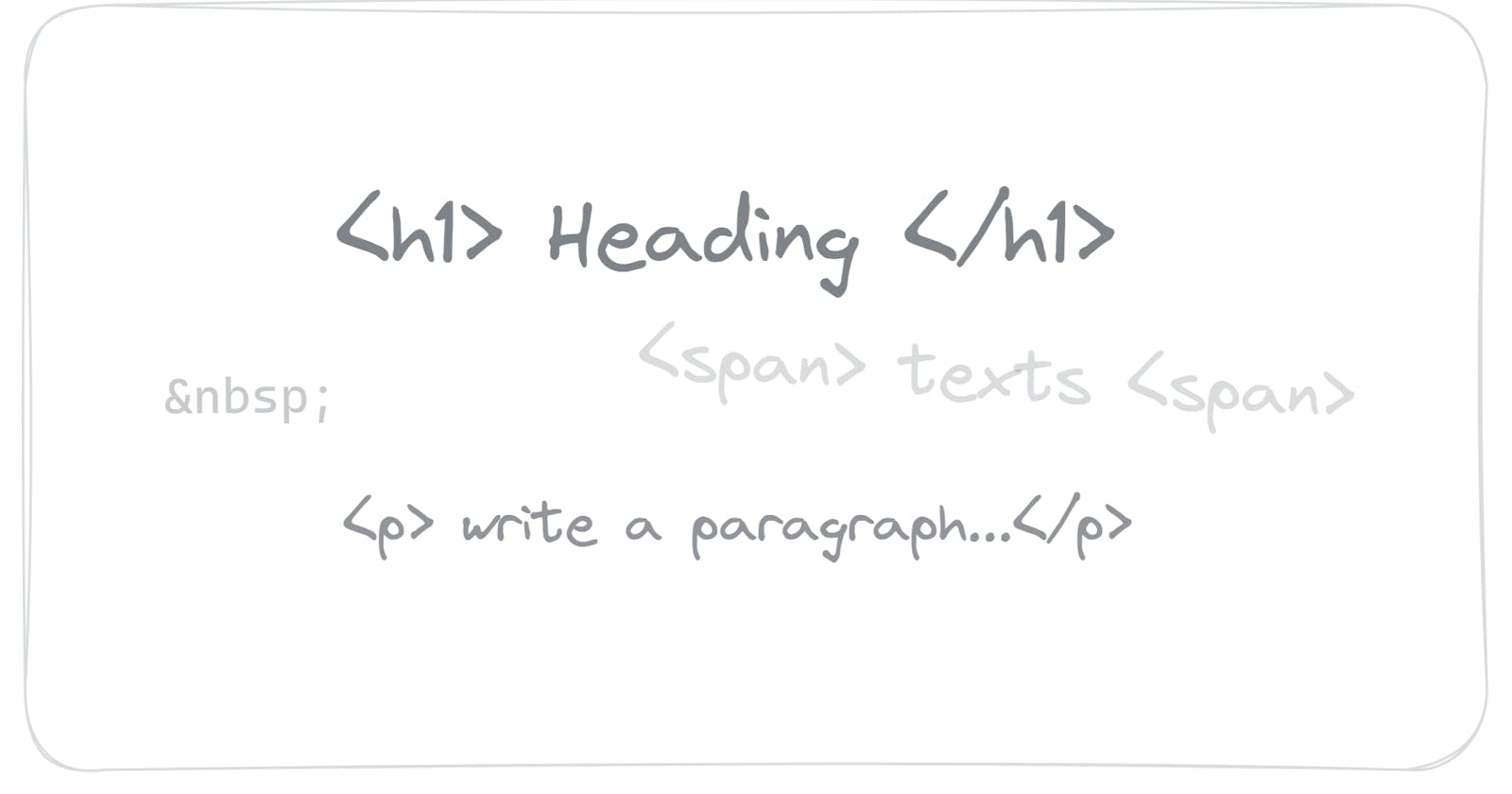You can display texts on your webpage in various formats using HTML, such as:
Headings
Paragraphs
bold and italic texts, etc
⚡ Try copy-pasting the codes of this blog on W3Schools Tryit Playground, Try different combinations, and see output instantly.
Headings 🦒
There is a series of heading tags ( h1 to h6 ) to show headings in different sizes.
<h1> Heading with h1</h1>
<h2> Second Heading with h2</h2>
<h3> Third Heading with h3</h3>
<h4> Fourth Heading with h4</h4>
<h5> Fifth Heading with h5</h5>
<h6> Sixth Heading with h6</h6>
The Output:
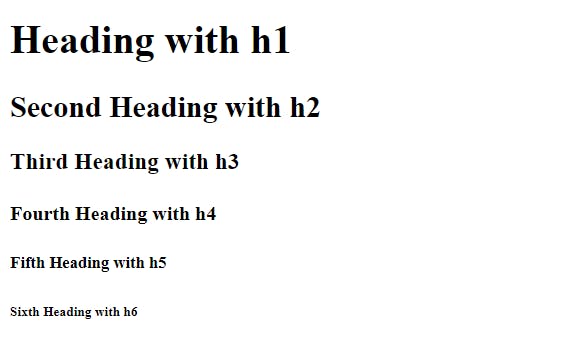
You can also change the boldness and hugeness of these headings using CSS.
⚡ You are not bound to use these tags. You can style your own text to look the way you want using CSS.
More about heading tags - Official Docs
Paragraphs 🐐
Simply add paragraphs using <p> </p> tag
<p>
You can write a paragraph of text here.
</p>
<p>
You can write another paragraph of text here.
</p>
<h3>
Heading to the third paragraph
</h3>
<p>
You can write third paragraph of text here.
</p>
The Output:
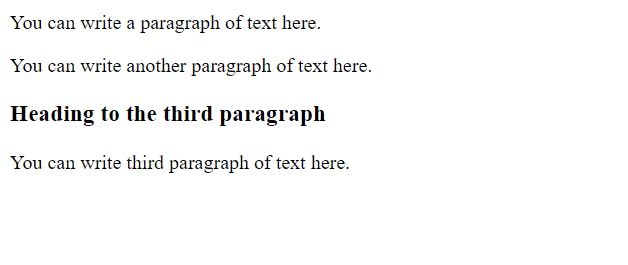
Read more about paragraph tags - Official Docs
Formatting Tags 👑
Here are some tags you can use to give style to your text without adding CSS styling.
<b>1. This is shown bold</b>
<br>
<strong>2. This is shown strong</strong>
<br>
<i>3. This is shown italic</i>
<br>
<em>4. This is shown emphasized</em>
<br>
<mark>5. This is shown marked</mark>
<br>
<small>6. This is shown small</small>
<br>
<del>7. This is shown deleted</del>
<br>
<ins>8. This is shown inserted</ins>
<br>
<sub>9. This is shown subscript</sub>
<br>
<span>
10. H<sub>2</sub>O
</span>
<br>
<sup>11. This is shown superscript</sup>
<br>
<span>
12. a<sup>2</sup> + b<sup>2</sup> = c<sup>2</sup>
</span>
<br>
<u>13. This is shown underlined</u>
<br>
<code> 14. console.log("this is javascript code"); </code>
The output:
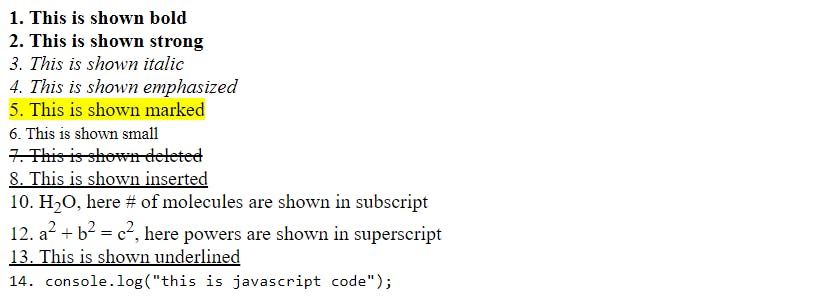
I have used <br> tags in between them to add line breaks.
If <br> tags were not used they would come in a single line because they are inline tags.
You can see heading and paragraph tags, they are in different lines irrespective of their content width because they are block tags. A block tag automatically adds a line break after their content.
Read more about formatting tags on W3Schools
Block and Inline Tags 📦
You are now aware of what block and inline tags are.
Basically, block-level tags occupy the whole width of the screen. And the next tags are allowed to display in the next line.
And inline-level tags occupy the width equal to their size of content and allow the next tag to display after them in the same line.
Read more about block-level elements and inline-level elements - Official Docs
HTML Entities 💎
There are entities to add spacing and symbols in HTML.
For example, adds space in the texts.
<p> It is   unevenly spaced sentence. </p>
The output would be:
It is unevenly spaced sentence.
We cannot simply add spaces in our code without using or   .
⚡use preformatted tag <pre> if you want to display a sentence with line breaks, as you put them in code </pre>
It prints texts as it is with spaces and line breaks in the code.
<p> 9 > 6 & 7 < 8, and reward is " £1000 ". </p>
The output would be:
5 > 6 & 7 < 8, and reward is " £1000 ".
Here are some entities with their name and number:
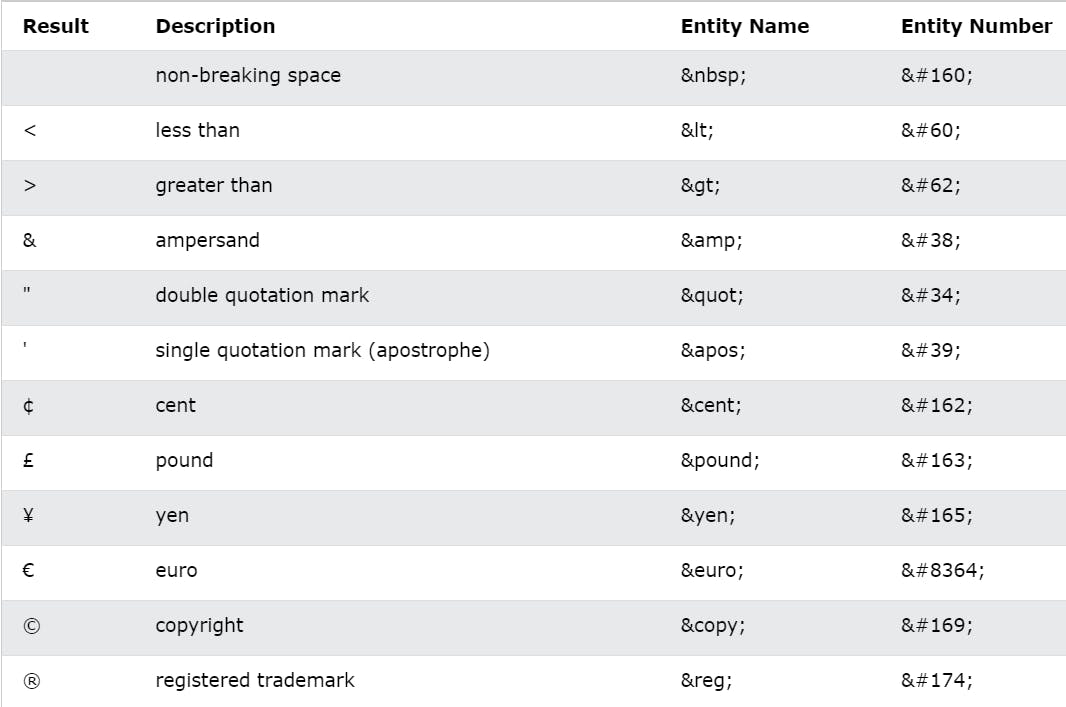
checkout more about entities at w3Schools.
Q: Why do entities have names and numbers both?
A: Browsers may not support all entity names, but the support for entity numbers is good.
Here is an example to summarize this blog
<div>
<h1>
Water
</h1>
<h3>
Introduction
</h3>
<p>
<b> <i>Water </i> </b> is essential for <mark> survival </mark>. It is a <del> colorless </del> <ins> transparent </ins> and <u> odorless </u> chemical substance ( <b>H<sub>2</sub>0</b> ) with
<span>p<sup>H</sup> value
<b>
<u>
<i>
7
</i>
</u>
</b>
</span>
</p>
<h3>
Properties
</h3>
<p>
It have some properties like: <br>
- It is a <b> liquid </b> at <b> room temperature </b> <br>
- It is a <b> polar </b> molecule <br>
- It is a <b> universal solvent </b> <br>
</p>
</div>
The output would be:
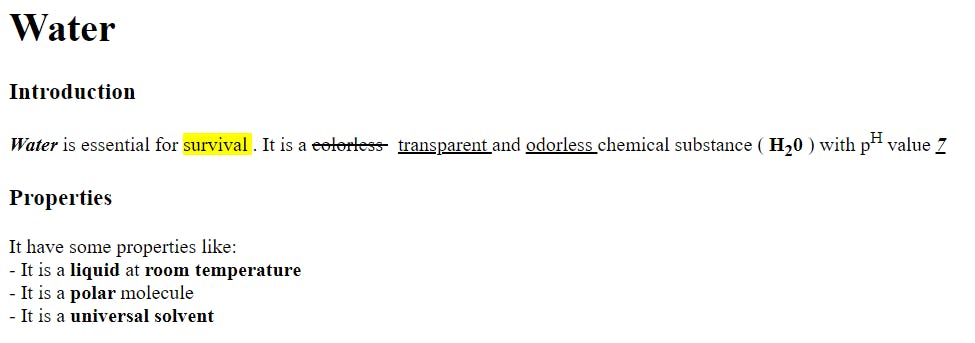
Exercises 🏹
Here are some easy, to-the-point, and worth practicing exercises on W3Schools.
Source Codes 💠
Click here to download the source code of this blog.
Here is the source code of this blog on GitHub.
Live Preview of the codes in this blog.
Now it's your turn 🏌️
Try different combinations and write what's in your mind. In case of any questions, queries and doubts don't hesitate for a google search.
In the next blog, I will write about adding images, icons, audio, videos, and various other visual media stuff on our webpage.